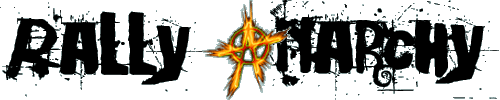Resizing Photos
Posted by pikespeakgtx
Michael LeCompte Mega Moderator Location: Arcata, CA (Sverdlotsk, Siberien) Join Date: 11/11/2007 Age: Midlife Crisis Posts: 714 Rally Car: Mazda GTX BPT - - - - - Not full-fledged - - - - - More like fledgling. |
Brian Driggs Professional Moderator Location: Glendale Join Date: 06/08/2006 Age: Midlife Crisis Posts: 832 Rally Car: Keyboard. Deal with it. |
John Vanlandingham Mod Moderator Location: Ford Asylum, Sleezattle, WA Join Date: 12/20/2005 Age: Fossilized Posts: 14,152 Rally Car: Saab 96 V4 |
Jason Wine Junior Moderator Location: Seattle, WA Join Date: 02/20/2006 Age: Midlife Crisis Posts: 448 Rally Car: Started a Golf... Never Finished It |
Richard Miller Mega Moderator Location: Sachse Texas Join Date: 01/25/2006 Age: Ancient Posts: 187 Rally Car: Saab 900T, Mustang now running |
Jay Woodward Super Moderator Location: Snohomish, WA Join Date: 12/21/2005 Age: Possibly Wise Posts: 893 Rally Car: '90 Mazdog Frankenprotege |
Michael LeCompte Mega Moderator Location: Arcata, CA (Sverdlotsk, Siberien) Join Date: 11/11/2007 Age: Midlife Crisis Posts: 714 Rally Car: Mazda GTX BPT - - - - - Not full-fledged - - - - - More like fledgling. |
John Vanlandingham Mod Moderator Location: Ford Asylum, Sleezattle, WA Join Date: 12/20/2005 Age: Fossilized Posts: 14,152 Rally Car: Saab 96 V4 |
Sorry, only registered users may post in this forum.